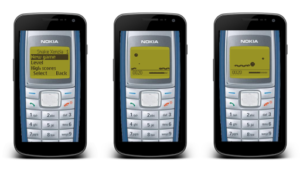WhatsApp continues to be a juggernaut in mobile messaging, boasting over two billion active users worldwide. While it’s famous for its basic functions like chatting, calling, and video calling, WhatsApp offers a treasure trove of features that can initially feel overwhelming. Let’s delve into some of the lesser-known WhatsApp tricks and features that can enhance your messaging experience.
- Disappearing Messages in Groups: Not just limited to individual chats, you can enable disappearing messages for group chats as well. Simply navigate to Group Info > Group Settings > Disappearing Messages.
- Voice Message Playback Speed: Ever wanted to listen to voice messages faster? During playback, tap on the 1x icon to switch between 1x, 1.5x, and 2x speeds.
- Album View for Photos: When sending multiple photos in a chat, group them into an album by tapping on the ‘+’ icon and selecting the photos you want to include.
- Archive Chats: Instead of deleting a chat, you can archive it for later reference. Swipe left on a chat and tap on the archive icon to keep it in the archived section.
- Fingerprint Lock for Chats: Add an extra layer of security by enabling fingerprint or face unlock for specific chats. Open a chat, tap on the contact’s name at the top, and choose “Chat Lock.”
- Interactive Notifications: Reply to messages directly from the notification bar without opening the app.
- Link Preview Control: Concerned about privacy? You can disable link previews to prevent WhatsApp from generating a preview when you send a website link. Go to Settings > Account > Privacy > Link Preview.
- Multiple Device Support: WhatsApp now allows the use of the same account on multiple devices simultaneously. Check the settings for any new options related to multiple device support.
- Advanced Search Filters: Enhance your search capabilities within a chat by using filters. Tap on the search icon in a chat and explore options like photos, videos, links, and more.
- Group QR Code: Simplify group joining by sharing a QR code. Go to Group Info > Group Settings > Invite to Group via Link.
- Live Location Sharing: Share your live location with a contact or group for a specific duration. Open a chat, tap on the attachment icon, and choose “Location” to find the live location option.
- Group Call Shortcuts: During a group call, you can quickly switch between video and voice by toggling the camera icon. You can also mute/unmute your mic and turn your camera on/off during the call.
WhatsApp is more than just a messaging app; it’s a robust communication tool with a plethora of features catering to various needs. Keep exploring, and you might discover even more hidden gems within this popular platform.