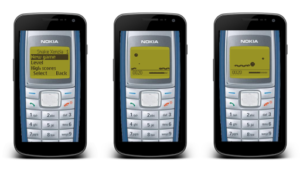Exploring Spatial Touch: An In-Depth Look
Spatial Touch presents itself as a gateway to futuristic interaction by allowing users to control their phones through hand gestures in the air. Let’s dive into its features, strengths, and weaknesses to assess its actual performance.
Features Overview:
- Air Gestures: Navigate, adjust volume, play, pause, and scroll through media content without the need to physically touch the screen.
- Remote Functionality: Users can operate their devices from a distance of up to 2 meters, which is particularly useful for hands-free viewing experiences.
- Gesture Recognition: The app prides itself on advanced gesture recognition capabilities, with customizable filters to minimize unintentional gestures.
- Background Activation: Spatial Touch automatically activates when compatible media platforms are in use, eliminating the need for manual launch.
- Security Measures: The app emphasizes security, assuring users that it neither stores nor transmits any media captured by the device’s camera. All processing occurs locally, and the camera only activates when necessary.
Possible Limitations:
- Narrow Focus: While proficient in media control, Spatial Touch lacks broader phone navigation capabilities.
- Accuracy Concerns: Some users have reported occasional misinterpretation of gestures, necessitating adjustments to sensitivity settings.
- Battery Consumption: Continuous use of the app, which relies on the camera, may lead to increased battery drain.
- App Compatibility: The functionality of Spatial Touch is contingent upon app compatibility with the platform in use.
Final Assessment:
Spatial Touch introduces an intriguing concept of hands-free interaction, especially geared towards media consumption. However, its current functionality is constrained, and accuracy issues may pose challenges for certain users. Prospective users should weigh the convenience of air gestures against these limitations before deciding to install the app.
Additional Information:
- Spatial Touch is a software application and not a physical device.
- Online tutorials, such as those available on YouTube, can assist users in familiarizing themselves with the Spatial Touch app.
- As the app is still in development, users can anticipate future enhancements and bug fixes.
In Conclusion:
Spatial Touch shows promise as a potential game-changer in interaction methods, yet it remains a work in progress. If you’re intrigued by hands-free control and don’t mind experimenting with an evolving app, giving Spatial Touch a try could be worthwhile.