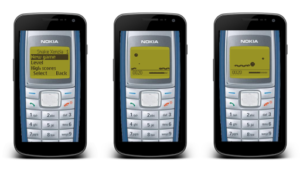Exploring One Button Navigation Bar: A Detailed Evaluation
One Button Navigation Bar, an Android application, simplifies navigation by replacing the traditional three-button navigation bar with a single, customizable button. Here’s an in-depth assessment to help you determine its suitability for your needs:
Strengths:
- Accessibility: Particularly beneficial for users with physical limitations who struggle with multiple navigation buttons.
- Simplicity: Provides a clean and uncluttered navigation approach, reducing visual complexity on the screen.
- Customization: Empowers users with control over assigning various actions (Back, Home, Recent Apps, Toggle Wifi, etc.) to single taps, long presses, and swipes (up, down, left, right) on the button.
- Aesthetics: Allows personalization of the navigation experience by adjusting the button’s color, size, and placement on the screen.
- Compatibility: Compatible with a wide array of Android devices, ranging from Android 5.0 (Lollipop) to the latest Android 14.
- Lightweight: The app is designed to be resource-efficient, exerting minimal strain on battery life.
- Privacy Emphasis: According to reviews, the app demonstrates a commitment to security by refraining from collecting any user data.
Potential Weaknesses:
- Learning Curve: Despite its conceptual simplicity, users may face an initial learning phase in memorizing the assigned actions for taps, swipes, and long presses.
- Limited Functionality: Primarily focused on navigation, lacking additional features such as app launching or shortcuts.
- Sparse Reviews: The app appears to be relatively new, resulting in a scarcity of user feedback on the Google Play Store.
The Verdict:
One Button Navigation Bar presents an enticing option for individuals seeking a streamlined and accessible navigation solution. The extensive customization options enable tailoring of the button’s behavior to suit individual preferences. However, for users requiring more advanced functionalities beyond basic navigation, alternative solutions might be more suitable.
Additional Considerations:
- No reported in-app purchases or advertisements contribute to a seamless user experience.
- The developer seems actively engaged in updating the app, addressing bugs, and ensuring compatibility with newer device models.
In Conclusion:
One Button Navigation Bar introduces a promising method to simplify and enhance the navigation experience on Android devices. If the prospect of a single, customizable button for core navigation actions resonates with you, this app merits exploration!