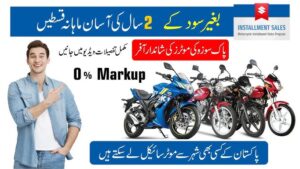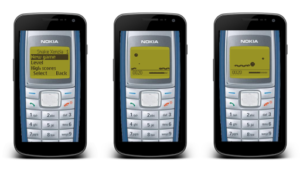Deleted photo recovery apps promise to be a hero in moments of digital despair. But are they all they’re cracked up to be? Let’s dive into the good, the bad, and the maybe to help you decide if one is right for you.
The Good Stuff:
- Potential Savior: Imagine accidentally deleting precious memories! These apps can potentially recover recently deleted photos, offering a sigh of relief in a stressful situation.
- User-Friendly: Many are designed with a simple interface, making the recovery process as painless as possible. Just scan and hope for the photo gods to smile upon you.
The Not-So-Good Stuff:
- Uncertain Success: Recovery depends heavily on factors like how long ago the photos were deleted and how your phone stores data. Don’t expect miracles for long-lost pictures.
- Ad Infinitum: Free apps often bombard you with ads, turning the recovery process into an obstacle course. Be prepared to close a lot of pop-ups.
- Pay to Recover?: Some features, like actual photo recovery, might be locked behind in-app purchases. This can be frustrating after going through the initial scan.
- Privacy Concerns: Granting access to a photo recovery app often means giving it permission to a lot of your phone’s data. Be mindful of what information you’re sharing.
The Verdict:
Deleted photo recovery apps can be a gamble. While they might work for recent photo disasters, success is far from guaranteed. Be wary of intrusive ads and in-app purchases.
Here are some additional tips:
- Act Quickly: The faster you try to recover, the better your chances. Every second counts in the digital world.
- Free Options First: Some phones have built-in backup features or offer free recovery options within the app. Explore these before jumping to paid features.
- Data Guardian: Only download apps from trusted sources and be mindful of the data permissions you grant. Don’t give up your entire photo library for one recovery attempt.
Alternatives to Consider:
If you’re looking for more robust solutions, consider desktop photo recovery software that might also have mobile app versions. Here are two reputable options:
- DiskDigger (https://diskdigger.org/download)
- Recuva (https://www.ccleaner.com/recuva)
Remember, prevention is always better than cure. Regularly backing up your photos to the cloud or an external drive can save you a lot of heartache in the long run.